Recently, one of our users asked what the recommended server requirements are for running a WordPress website.
The best thing about WordPress is that it will work in almost any kind of environment. However, when you’re picking a hosting solution for your site, it’s important to check whether it meets the basic prerequisites or not.
In this article, we will share important WordPress server requirements you should know.
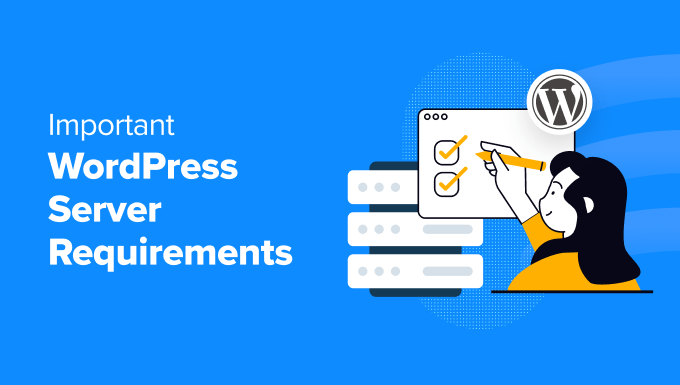
Why is it Important to Check Server Requirements?
All WordPress websites on the internet need a server to function. They are used to store and use website files, databases, media files, content, and other important data.
When it comes to running WordPress smoothly, there are some server requirements you should look into. Technically, WordPress will work in minimalist conditions, like on outdated versions of PHP or basic hardware, but it’s not ideal.
WordPress server plays a big role in your site’s performance. Limited server specifications can slow down your site, which can have a negative impact on user experience and keyword rankings.
It will also make it difficult to handle large spikes in traffic. If you run multiple WordPress plugins and third-party tools, then meeting server requirements is critical. Otherwise, you’ll risk breaking your site or experiencing sluggish performance.
That said, let’s look at the server requirements for WordPress. You can click the links below to jump ahead to any section:
Important WordPress Server Requirements
To run WordPress, you will need to check some prerequisites. These include the PHP version, MySQL or MariaDB version, HTTPS support, web server type, storage space, and other hardware specifications.
Let’s take a closer look at each of these requirements.
1. Ensure the Server Supports Recommended PHP Version
WordPress currently requires PHP version 7.4 or higher to work smoothly. PHP is a programming language for creating dynamic interactive websites. It is open source and WordPress is written using PHP.
Just like any other programming language, there are many versions of PHP you can use. Each version receives updates and fixes for up to 2 years. While WordPress officially recommends PHP version 7.4, it no longer gets any security updates.
That’s why we would suggest using the latest version. If you already have a WordPress site, then it’s better to update the PHP version at the earliest.
This will protect your site from security vulnerabilities, bugs, malware, and hackers. Plus, it will improve performance by running processes much faster and reducing memory usage.
You can also check the PHP version of your server by going to Tools » Site Health from the WordPress dashboard. From here, switch to the ‘Info’ tab.
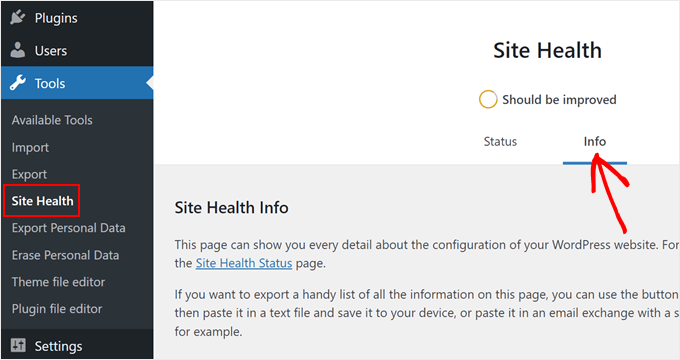
Next, you can scroll down to the ‘Server’ tab.
Go ahead and click the tab to expand the Server section and view the server’s system information along with the PHP version.
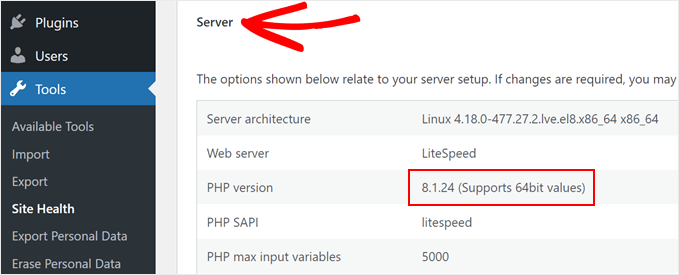
Besides that, you should also check the PHP memory allocated by the WordPress server. PHP memory is the amount of memory reserved for running PHP-based processes.
The standard PHP memory used by WordPress is 64MB, but this is often not high enough. If a task or process requires more memory to work, then it could lead to the WordPress memory exhausted error.
A simple fix is to increase the PHP memory by manually editing the wp-config.php file or .htaccess file. Or you can reach out to your web hosting provider and increase the limit.
2. Check for Suggested MySQL or MariaDB Versions
WordPress recommends MySQL version 5.7 or greater and MariaDB version 10.4 or higher to function.
MySQL and MariaDB are database management systems used by WordPress to store and retrieve blog information. You only need any one of the systems to install and use WordPress on a server.
You can easily access the databases from your hosting provider’s cPanel. For instance, simply use phpMyAdmin to access the MySQL database in your web browser.
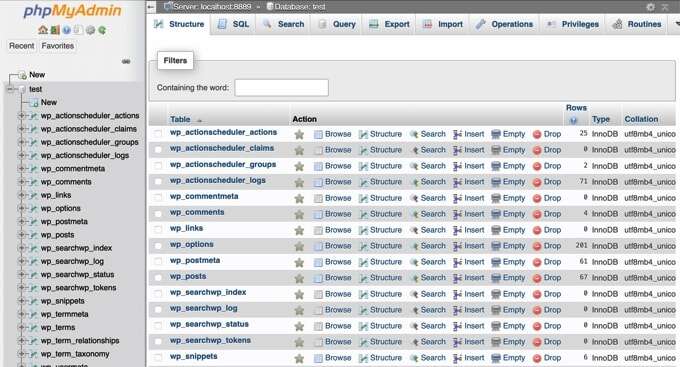
However, when checking the WordPress server requirements, make sure that the database is stored on a solid-state drive (SSD). It is the fastest storage technology currently available and offers quick performance.
You should also see if the server offers automated database optimization and if there is an option for automated database backups.
3. Look for NGINX or Apache Web Server Software
The optimal web server software recommended by WordPress is NGINX or Apache. While it is not mandatory to run WordPress, using either software has certain advantages.
For instance, Apache is an open-source server software that is fast, reliable, and secure. It powers almost 31% of web servers and is highly customizable. You can use different extensions and modules to meet the needs of any environment.
On the other hand, NGINX is newer and faster and requires fewer resources to run than Apache. It runs more than 34% of web servers and is developed to address performance issues. However, it doesn’t offer the flexibility that you’d get with Apache.
When looking for a web server for your WordPress site, you should look for either web server software.
4. Support for HTTPS by WordPress Server
HTTPS, or hypertext transfer protocol secure, is an encryption method that secures the connection between your server and your user’s browser. It is an extension of HTTP, and all web addresses begin with HTTPS.
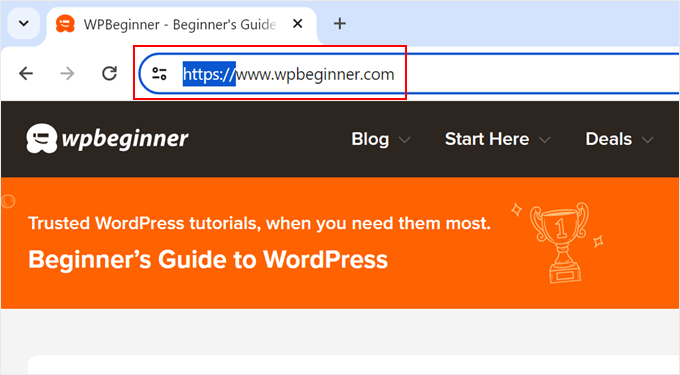
HTTPS makes it harder for hackers to eavesdrop on your connection, and it helps make your site more secure. Plus, it also sends a positive signal to search engines like Google and helps improve your WordPress SEO.
That’s why it’s important to check if your WordPress server supports HTTPS and offers SSL certificates.
For more details, you can see our guide on how to get a free SSL certificate for your WordPress website.
5. WordPress Server Hardware Requirements
When choosing a WordPress server, you should also look into some basic hardware specifications.
That’s because a web server is actually a physical server that stores and shares websites with people on the internet. If the hardware requirements are limited, then you could run into storage issues, poor performance, and other WordPress errors.
Some important hardware requirements include checking the disk space available for storage, RAM (random access memory), and CPU (central processing unit).
- Storage (Disk Space) – The minimum disk space requirement for WordPress is 1 GB. However, we suggest looking for servers that offer at least 10 GB or more storage. WordPress will use disk space to store website files, images, videos, plugins, themes, and other data. So, as your site grows, it is better to have enough space to keep your website running smoothly. Plus, look for SSD drives as they are faster than the standard HDD (hard disk drives).
- Memory (RAM) – It acts as a link between your server’s hard disk and processor. RAM speeds up server processes by temporarily storing data required by the CPU from the hard disk. WordPress itself only requires at least 512 MB of RAM, but look for a web server that has an option for expansion. As your site grows, you’ll need more RAM to improve performance.
- Processing Power (CPU) – The processor or CPU is the brain of your web server, and it controls how many processes can happen at a given time. Its performance is usually measured in gigahertz (GHz) or the number of cores available. WordPress requires only a 1.0 GHz CPU to work normally. However, more powerful processors will have multiple cores and deliver faster performance.
To learn more, please see our guide on how to determine the ideal size of a web server for your website.
6. Check Your WordPress Server Location and CDN Option
The physical distance between your site’s server location and the user’s location can affect the loading speed of your website. If a user is located near your server, then your site will load faster compared to someone living further away.
To speed up your WordPress site, many web servers offer a content delivery network (CDN).
It is a network of servers spread across the globe, and they store static versions of your site. When a user wants to view your content, the closest server in the CDN will instantly load the website.
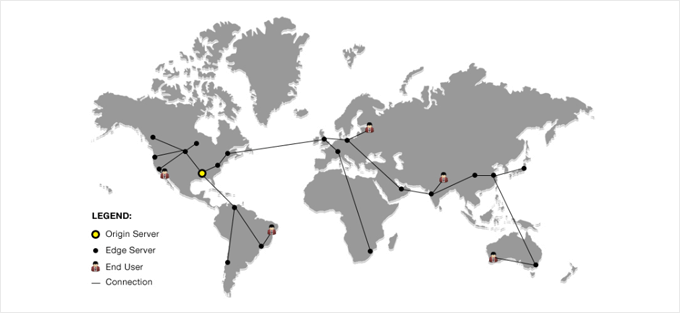
Even though it’s not a technical server requirement, when you’re looking at hosting companies for your site’s needs and requirements, there is an added advantage if the one you choose offers a CDN.
You may want to see our list of the best WordPress CDN services.
Bonus: Pick the Best WordPress Servers
Now that you know some important WordPress server specifications, the next step is to pick a hosting solution that meets these requirements.
In our 16+ years of experience, we’ve tested multiple website hosts. And to help you out, here are some of the best hosting providers you can choose from.
1. Bluehost
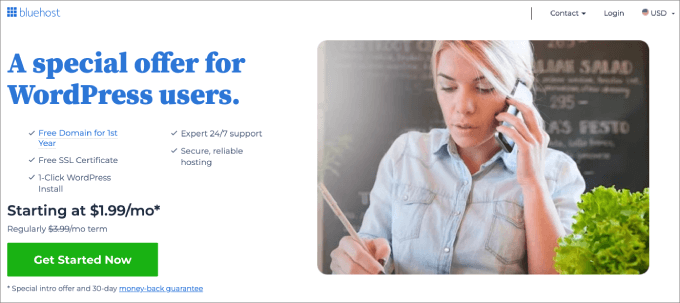
Bluehost is the oldest web host in the market, and they’re an official WordPress-recommended hosting provider.
It offers a free domain for 1 year, a free SSL certificate, and a 1-click WordPress installation with every plan. Plus, you get SSD web storage space starting from 10 GB and going all the way up to 100 GB.
Besides that, it offers free CDN with every pricing plan. If you opt for dedicated hosting, then you get a minimum of 4 CPU cores (2.3 GHz) and 1TB HDD storage.
2. SiteGround
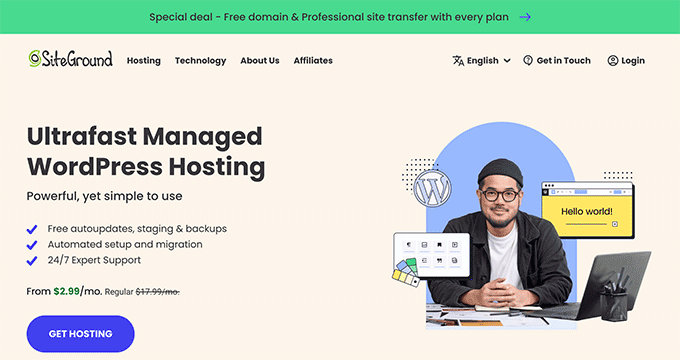
SiteGround is one of the most popular and highest-rated hosting providers. They provide a unique in-house speed and security solution for WordPress.
With SiteGround, you get free WordPress installation, 10 GB of web storage space that goes up to 40 GB, a free SSL certificate for HTTPS support, free CDN, and more.
It easily meets the minimum WordPress server requirements and offers advanced solutions. For instance, it automatically updates the PHP version once it is stable, and lets you create unlimited MySQL databases, offers SSD storage, and more.
3. Hostinger
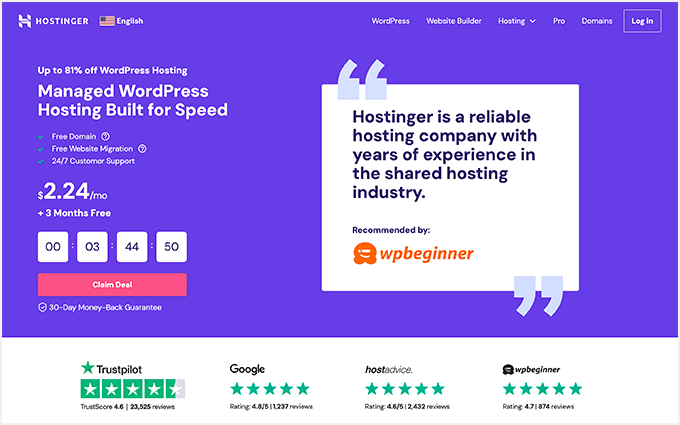
Hostinger is one of the fastest WordPress hosting services in the industry. It offers automatic 1-click WordPress install, free CDN, free domain name, and 24/7 customer support.
The best part about Hostinger is that the minimum storage space it offers is 100 GB, which goes up to 200 GB. Plus, it offers the fastest SSD technology currently available.
Besides that, you get free SSL, unlimited bandwidth, regular backups, unlimited databases, and multiple PHP version support.
If you want more options for picking a website server, then please see our guide on how to choose the best WordPress hosting.
We hope this article helped you learn about important WordPress server requirements you should know about. You may also want to see our guide on the difference between a domain name and web hosting and how to move WordPress from HTTP to HTTPS.
If you liked this article, then please subscribe to our YouTube Channel for WordPress video tutorials. You can also find us on Twitter and Facebook.
